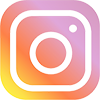| Name | Description | Windows |
| Olders 8.0 | REQUIRED the use of the client itself to connect directly to the Server. | Link 1 |
| Name | Description | MacBook |
| Olders 8.0 | You can use a software called CodeWeavers to Run Windows Software. |
|
Connection Issues? Problemas de conexão? Timeout? 1) Feche o jogo. 2) Baixe o Proxy grátis da Cloudflare no link abaixo. 3) Ative o proxy e tente logar novamente. 1) Close the game. 2) Download the free Cloudflare Proxy from the link below. 3) Enable the proxy and try logging in again. |
| Name | Description | Download |
| Full Map |
Use the command (%appdata%) on Windows Search. Go to the directory (Olders Online) and replace the file (minimap.otmm) Use o comando (%appdata%) na pesquisa do Windows e procure pela pasta (Olders Online). Substitua o arquivo chamado (minimap.otmm). |
Link 1 |
|
Problems? Delete the folder (Olders Online) inside of (%appdata%) and install the complements below: OpenGL Microsoft: https://aka.ms/vs/16/release/vc_redist.x86.exe DirecTX Microsoft: https://www.microsoft.com/en-us/download/details.aspx?id=35 |